Personal Access Tokens
Aperture Cloud uses Personal Access Tokens to authenticate requests coming from aperturectl. You can create Personal Access Tokens for your user in the Aperture Cloud UI.
Pre-requisites
You have signed up on Aperture Cloud and created an organization.
Create Personal Access Tokens
In the Aperture Cloud UI, navigate to your organization. Personal Access Tokens are user-specific per organization. You need to create a new Access Token for each organization.
Now, from the left sidebar, click Settings.
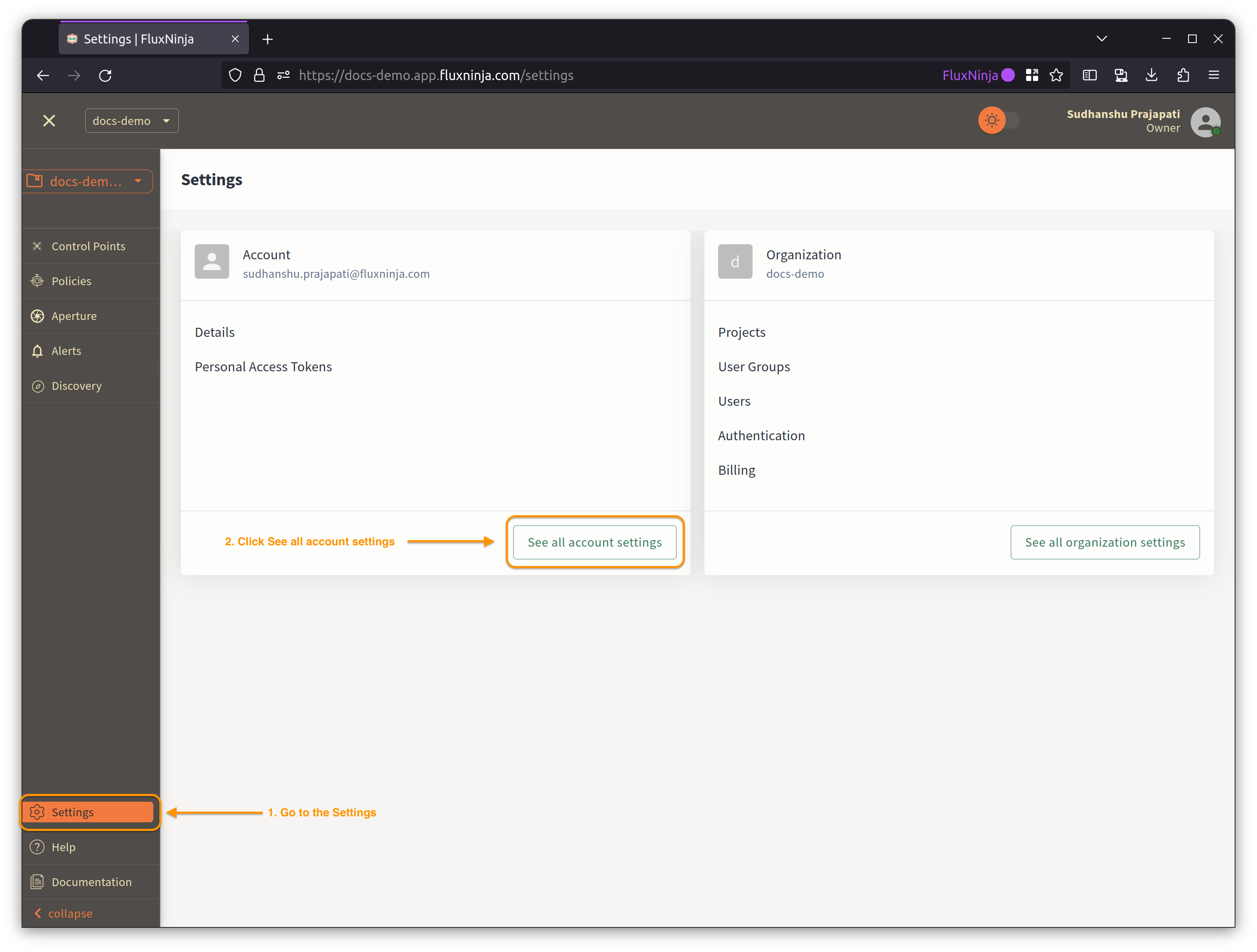
Switch to the Personal Access Tokens tab and Click New Personal Access Token.
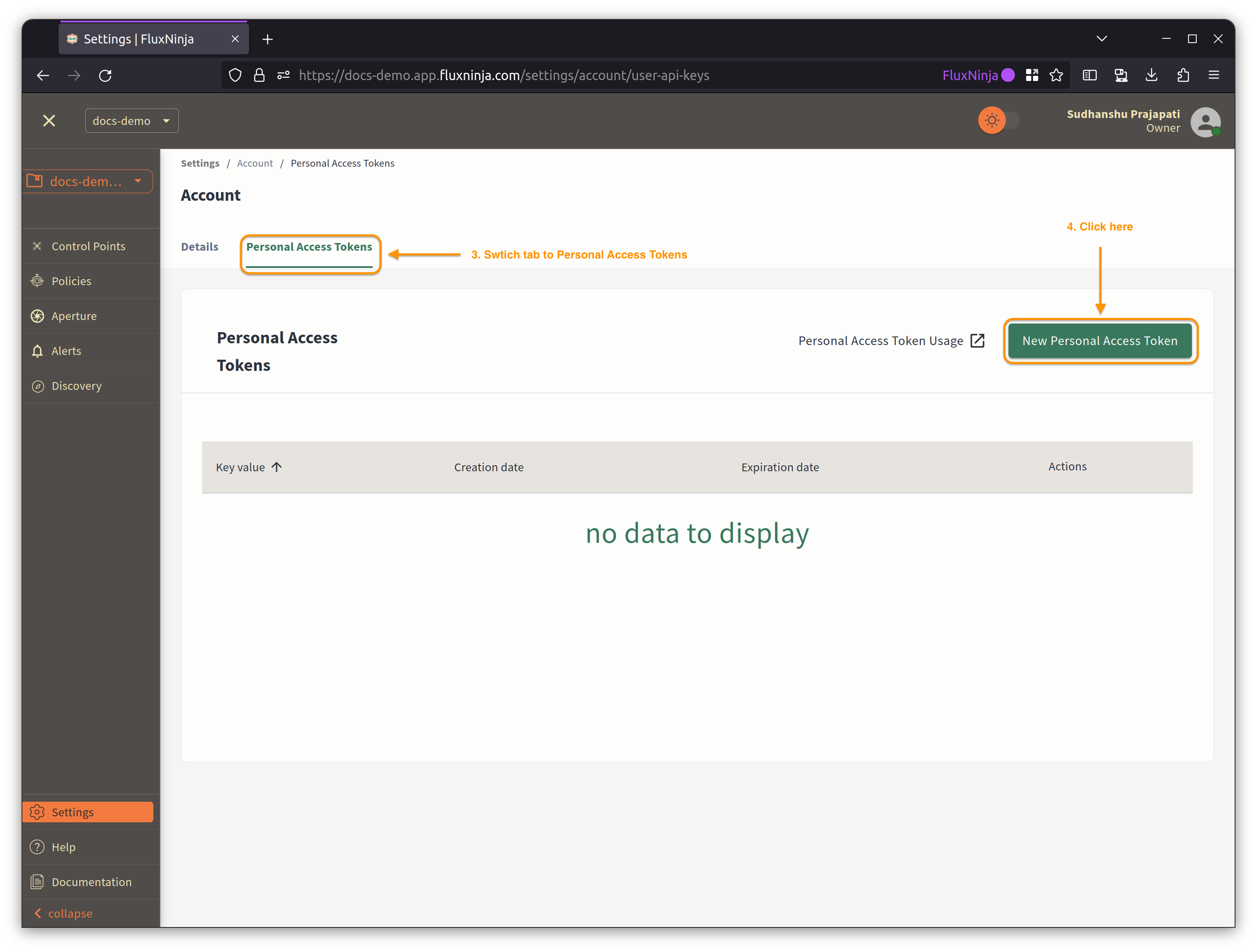
Copy the Access Token and save it in a secure location.
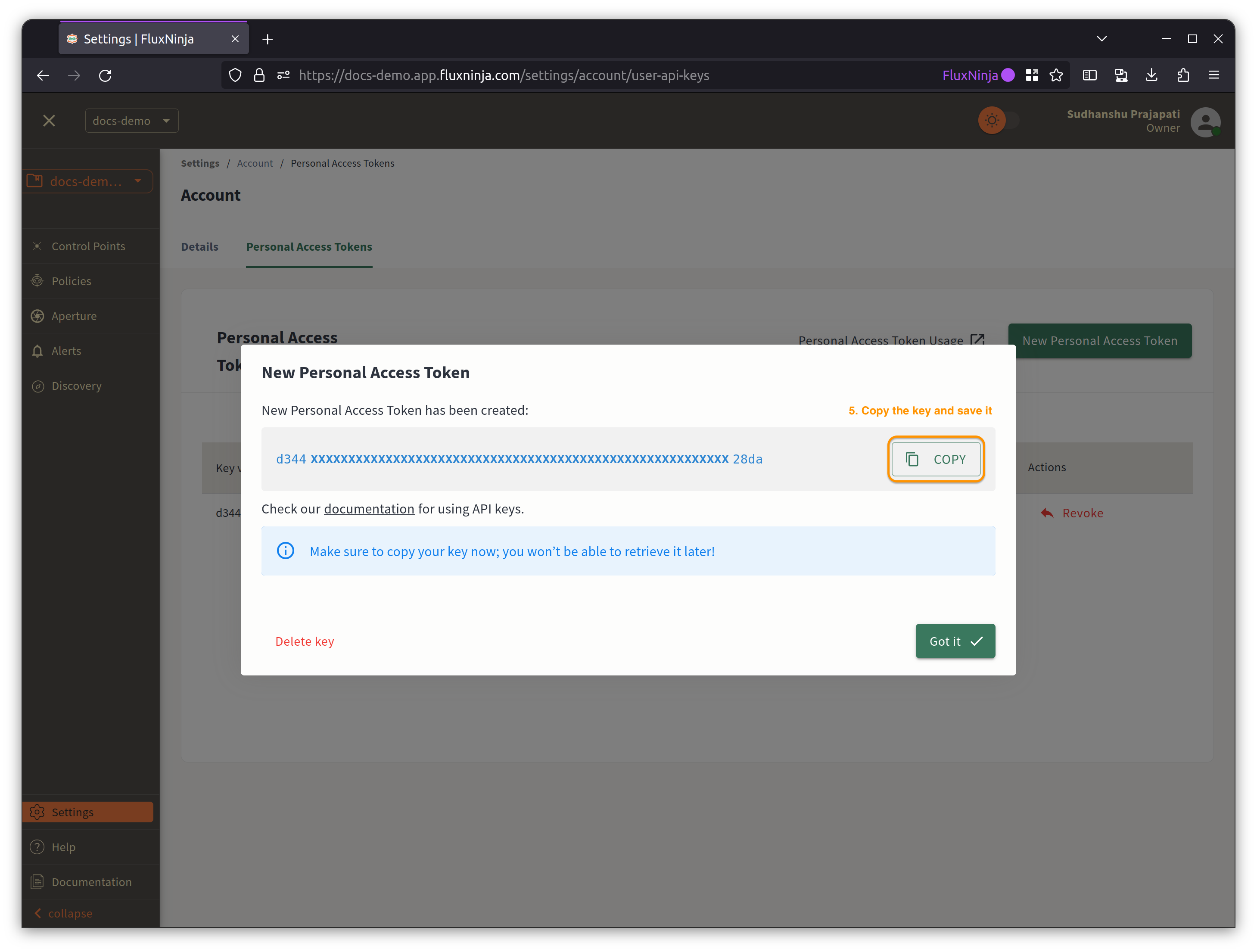
Refer to the aperturectl configuration to learn how to use the Access Token.