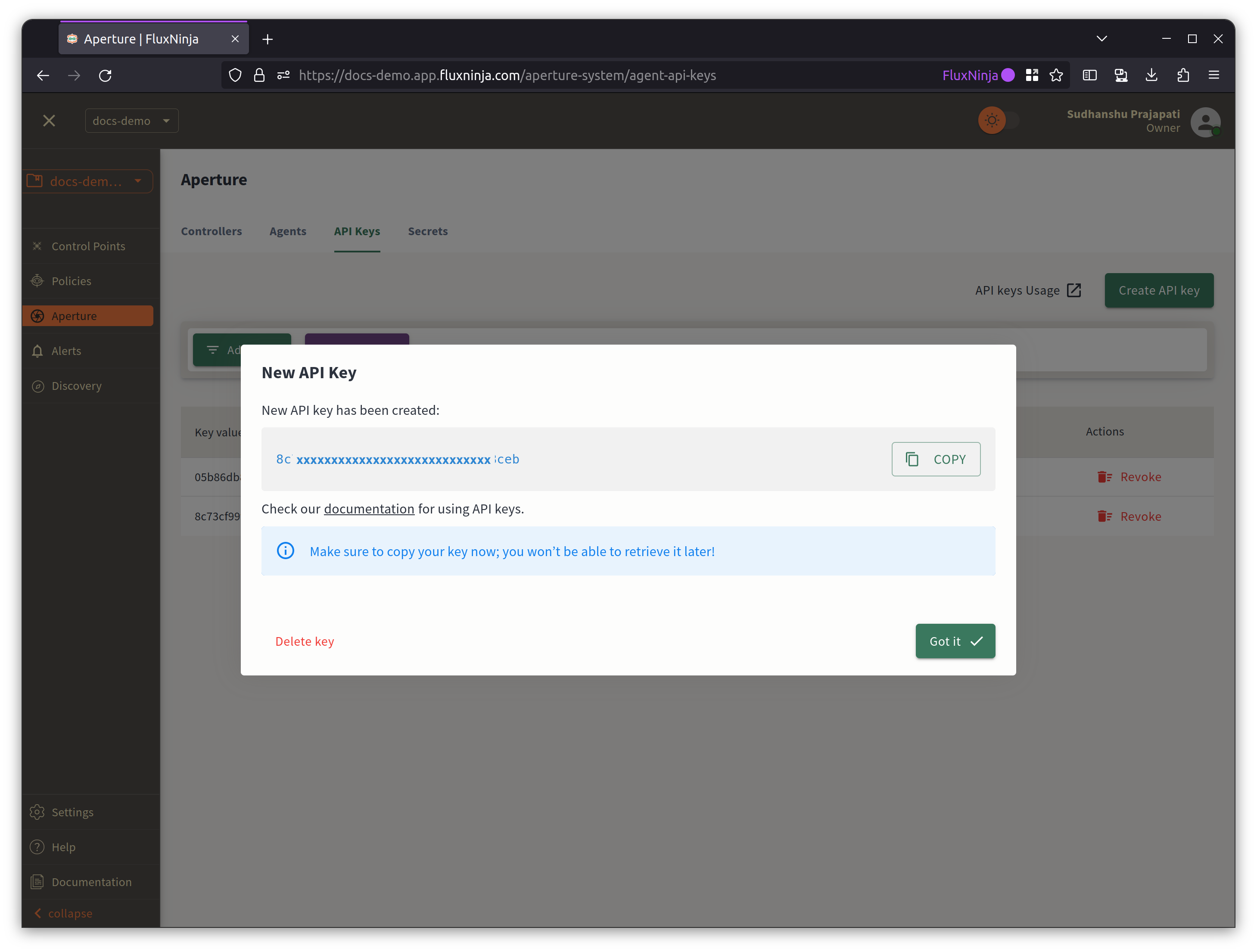API Keys
Aperture Cloud uses API keys to authenticate requests coming from Agents and Controllers. You can copy or create API keys for your project in the Aperture Cloud UI.
Pre-requisites
You have signed up on Aperture Cloud and created a project.
Create API Keys
In the Aperture Cloud UI, navigate to your project. _API keys are project-specific. You need to create a new API key for each project.
Now, from the left sidebar, click Aperture and switch to API Keys tab.
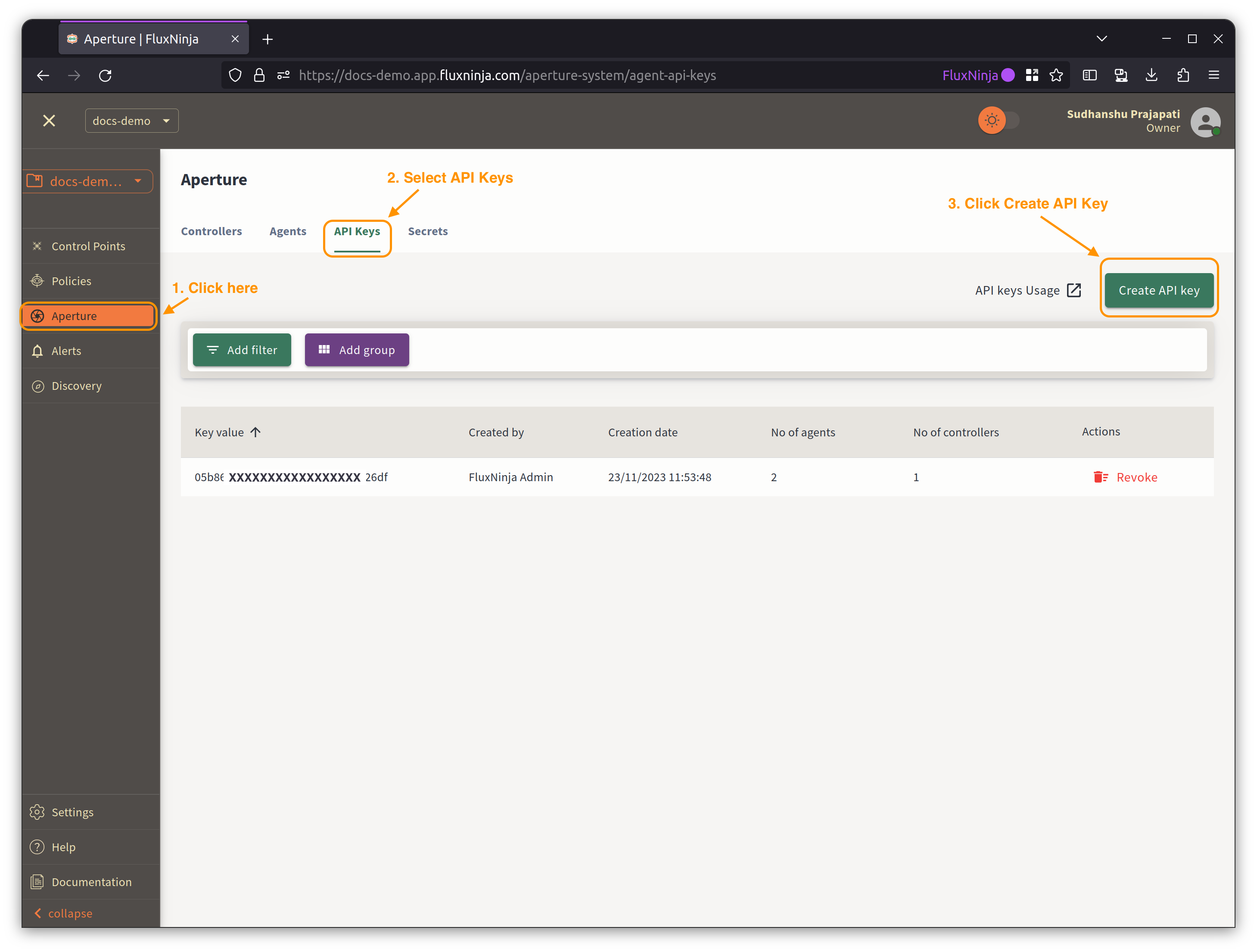
Copy the generated API key or click on Create API Key.
Copy the API key and save it in a secure location.